QR Code” is a common term nowadays.

It was a long time ago, but when I first saw it, I thought, “What the heck is this? (laugh).
(Laughs) But now I see it everywhere and even use it myself.
I’m talking about using QR codes to find out how many people have visited your blog or website…so-called “access analysis.
Actually, I needed to look into this for my work, so I did a lot of research this time. It has become a common practice for people who run their own stores to print a QR code to their website on their flyers and invite customers to visit from there.
I wrote this article in the hope that it will help such people to investigate the effectiveness of QR codes.
*”QR Code” is a registered trademark of DENSO WAVE INCORPORATED.
Why QR Code can be used for access analysis
First, as a preliminary knowledge, let us write as briefly as possible the reason why it is possible to know the number of accesses (access analysis) using QR codes.
QR codes are small dots with URLs embedded in them, but of course, just reading a QR code will not tell you how many accesses there are.
The process is roughly like this.
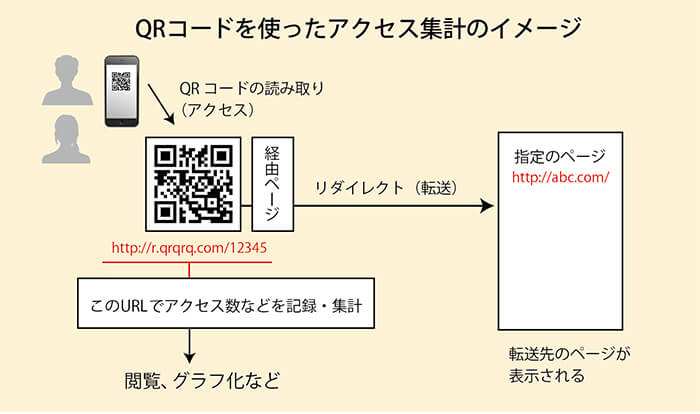
When issuing a QR code, the URL in question is converted into a shortened version called a “shortened URL”
↓
The service company has a system to measure the number of reads of this “shortened URL”
When read once, one access is counted by the service company
↓
The person who reads it, via the shortened codeforwarded to the original URL (this is called a “redirect”).
This is a very rough explanation, but that is generally how it works.
The point is that if you want to know the number of accesses, you have to replace it with a “shortened URL”.
What you can find out from the access analysis varies a bit with each service.
There are three tools (sites) that provide free access analysis with QR codes
Now, as for the main topic, “tools that can be used for free,” as far as I could find, there are three tools (sites) as of September 2020.
- QR Recommendations
- Kurkuru Manager
- Google Analytics
These are. Below is an explanation of each.
1. QR Recommendation
Website is here⇒ https://qr.quel.jp
QR no Susume” is a service provided by Infoglio Inc. There is also a paid version of the service, which I will mention later.
The top page looks like this. (It is the same on both PCs and smartphones.)
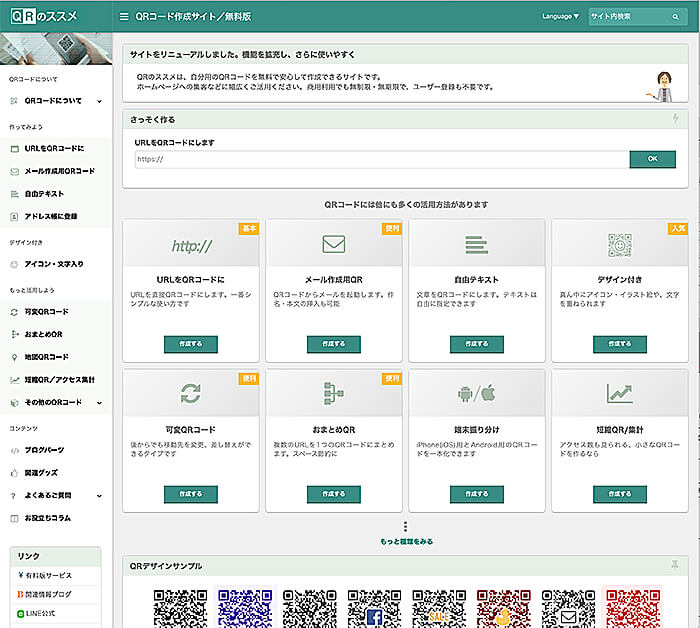
Service Overview
As for the analysis, it is simple and “daily access count s only” are compiled.
It is also tough if you want to use it over a long period of time, since the free version only saves the data for 30 days.
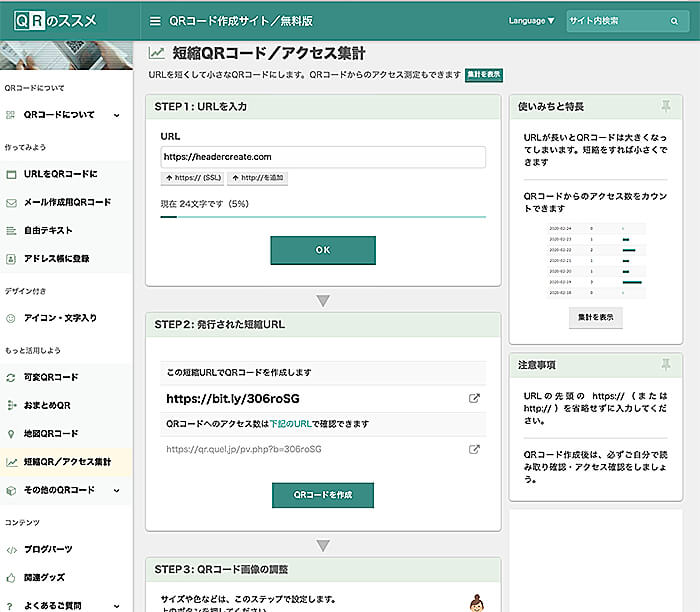
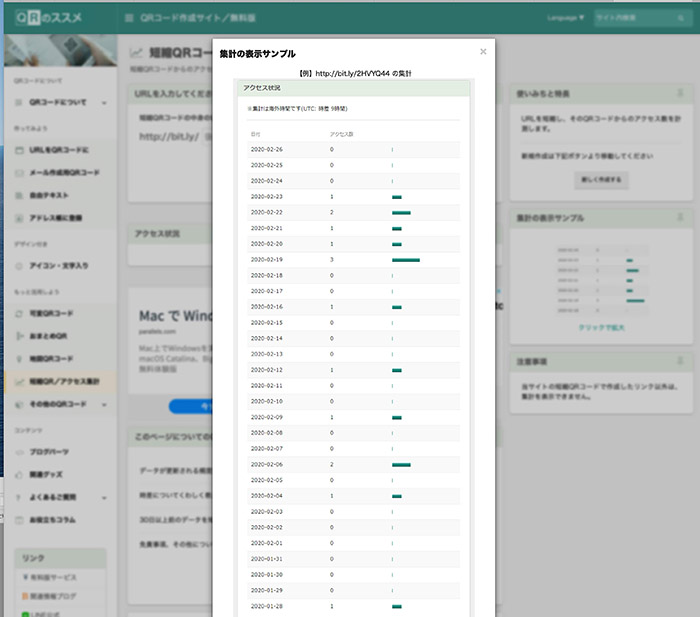
Click here to go to the QR code creation page for analysis. The one created here shows the number of daily accesses.
When you click (tap) on “View Total,” you can see a bar graph like this.
Another major feature of this site, which is not directly related to analysis, is that there is a full range of “QR Code creation for various purposes.
- Normal URL”: general URLs that jump to a specified URL
- QR Code for Mail Creation” The address, subject, and body of an e-mail can be automatically set from a QR Code. Convenient for standard mail, etc.
- Free text QR Code” can display any text up to 270 characters.
- QR Code for Address Book”: Name, furigana, phone number, etc. can be automatically registered in the address book of the smartphone by reading the QR Code.
- QR Code with icons and text: A QR Code with a colorful picture or text in the center can be created.
- Variable QR Code”: A QR Code whose URL can be changed later
- Combined QR Code: A QR Code that combines two or more URLs into one
- Map QR: A QR Code that displays a map
- Device sorting QR Code”: A QR Code that automatically sorts URLs separately for iPhone and Android, etc.
A variety of QR Codes can be created, such as “Map QR Code” that displays a map.
A simple title or message can also be added to the screen to be passed through.
About the “Paid Version
Although this is not the intent of this article, there is a tool (site) called “Smart QR, ” which is a paid version of “QR Recommendation,” so I would like to mention it a little.
What is the difference between the paid version and the free version?
There are many differences, but the main ones are
- The free version of “Mail Activated QR,” “Map QR,” “Variable QR,” and “Summary QR” display advertisements on the mobile screen, but the paid version does not.
- You can check the number of accesses by day, month, and link for all QR codes.
- The created QR codes can be centrally managed on the site.
- All access data is saved and can be viewed anytime as long as you are a member.
- Support from the provider is available.
The following are some of the benefits of this service.
There are three levels of fees based on the number of accesses, etc. The cheapest “Basic Plan” costs 38,000 yen per year, up to 100 QR links and 30,000 total accesses. 10-day free trial is also available (up to 3 QR links and 100 total accesses).
My impression of QR Recommendation
I thought it was a little disappointing that the free version only allows for a simple number of accesses to be checked, and that it cannot be saved for more than 30 days.
However, it is very interesting to be able to create various types of QR codes, and there are many possibilities for development depending on your ideas.
I think this is a good site for those who only need daily access counts and want to think about various uses of QR codes.
The paid version will expand the usability of the site, but it costs a little more than 3,000 yen per month, so it depends on how you think about that.
2. Kurkuru Manager
Website is here ⇒ https://m.qrqrq.com
Kuru Kuru Manager” is a service provided by Arara Corporation and Denso Wave Inc. This Denso Wave is the company that originally developed this QR Code system.

The top page looks like this. (This is the same on a computer and on a smartphone)
Compared to the previous “QR Recommendation,” this one is simpler, specializing only in access analysis.
On the Kurkuru Manager website, you can choose “URL” or “text” and input it to “Create” to generate a QR Code.
If you choose “URL,” the QR Code will be a link to an arbitrary site, and if you choose “Text,” it will display a message of your choice.
If “Access Analysis” is turned on when the QR Code is created, the “Access Analysis URL” will be displayed, and access data can be viewed by looking at it.
The QR Code you created can be viewed in the form of a list.
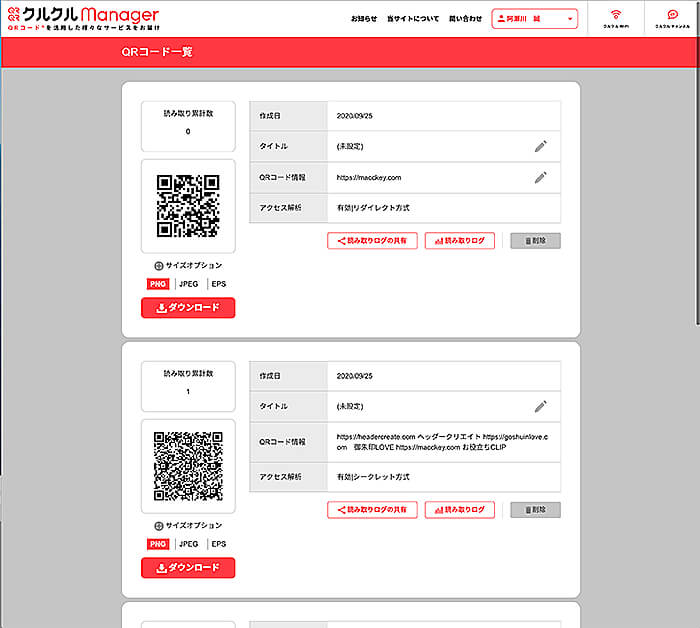
You can use Kurkuru Manager without registering, but if you want to use it for a long time, it is essential that you register an account.
To register, all you need is an e-mail address and a password. Once you register, you will have a “My Page” where you can see a list of all the QR Codes you are currently creating. By clicking “Reading Log” in each column, you can see the current number of accesses and users, as well as a graph.

As you can see from the image, here
- Number of accesses / via Curcuru app
- Number of accesses / other than Curcuru app
- Unique users (number of people who accessed)
is displayed in numbers, and below
- The area where it was read
will be displayed.
*”Curcuru App” is a scanning application for smartphones from Curcuru Manager.
The number of accesses is in the form of a graph
- Today (today’s accesses by time)
- Weekly (showing each day of the week)
- Month (display each day of this month)
- Whole period (display from the date of QR creation to the present)
- Period (display each day in any period of time using a calendar)
The five types of display are shown in the following table.
It is easy to understand at a glance and sensible.
As for the “read location,” I accessed it from Hiroshima Prefecture, but for some reason it showed Shinjuku Ward, Tokyo or Nagaokakyo City, and I thought it was not usable as data. I guess it is difficult to identify the read location…
Kuru Kuru Manager” My impression
There are more items that can be looked up than “QR’s Recommendations” and I appreciate the graphical display. The location was odd, which is a minus, but I thought it was quite good for a free analysis tool.
Let me introduce a little about the “Curcuru App” that I mentioned a little earlier.
Kuru Kuru App” is a QR code scanning application from Kuru Kuru Manager. Nowadays, QR codes can be scanned with the standard functions of smartphones, so there is no need for a dedicated scanning app anymore, though.
Like other apps, this app can be downloaded from the AppStore for iPhone and Google Play for Android. It is free.
The scanning process is fast and easy to use. Also, when you scan with your phone’s camera, once the destination URL is displayed, you need to click (tap) on it, but when you scan with this, the destination page opens automatically. This is convenient.
Also,
- If the QR code is a “text QR”, the text is displayed instantly and can be copied immediately.
- You can create QR codes within this app.
- You can see the history of reading and creation.
- You can register your favorite channels such as YouTube and get special coupons and deals.
and other advantages.
However, as I said before, I feel that QR scanning apps themselves are becoming less and less significant.
3. Google Analytics
The last method we will introduce is to use “Google Analytics “.
Google Analytics is a staple for those who work on the Internet, and I use it myself.
However… it is a little difficult to set up, and I can say that it is a hurdle for those who are not familiar with it.
The analysis results screen looks like this. On the left, you can see the words “Users,” “Actions,” “Attracting Customers,” etc. From here, you can view data for various items.
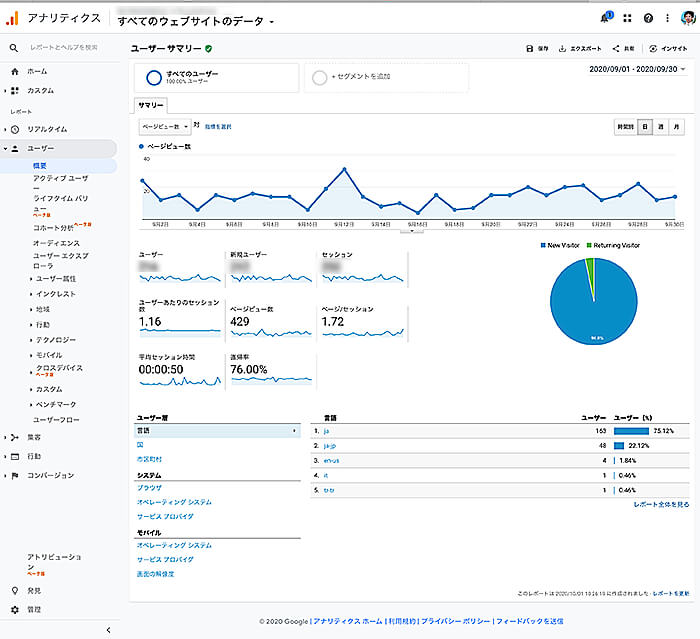
If I wanted to go into detail, it would take an entire article by itself, so I will only touch on it briefly here.
- If you don’t have a Google account, start there, and if you are new to Google Analytics, register it.
- Register your site
1.For the second step, here is an article from a company called X Server.
- Create a “URL for access analysis” from the URL of the page for which you want to know the number of accesses.
Access Google’s ” URL Generation Tool “.
Create a QR code from the resulting URL. You can also use the “QR Recommendation” above to make one.
- 4.Open the Google Analytics page of the generated URL and examine “Referrer/Media
and then look up “Referrer/Media”. It is a bit difficult, isn’t it? I would like to make an article explaining this part when I see time.
My impressions of the three tools
In terms of ease of use and the number of items that can be analyzed, I think “Kuru Kuru Manager” is the best if your main focus is to check the number of accesses.
The graph display is also easy to understand.
I think “QR Recommendation” is simple and good if there is no need to save the results of events for a short period of time.
Also, since various QR codes can be created, it can be used for surveys, sending messages, and many other applications.
To be honest, I do not recommend “Google Analytics” because it is difficult to use, but it is possible to obtain full-scale analysis data, so I recommend it to those who are not bothered by technical issues and those who want to do full-scale analysis.
In addition, “QR Recommendation” and “Kurukuru Manager” can tell you the number of visitors to your own site as well as those of your acquaintances from QR, but “Google Analytics” is difficult because it is basically a tool to check access to your own site. It is not impossible to do so by having it forwarded, but the technical hurdle is higher.
Conclusion.
I believe that QR codes will become more and more familiar in the future. Since various QR codes can now be created, they can be used to attract more and more customers to small stores. Please give it a try.
As a side note, in addition to these three, there is another site that provides free QR code access analysis. It had a variety of graphs and looked very nice, but the service seems to have been stopped now. It is a pity.
I am sure it takes a lot of money and time to operate such an analysis service, but I hope that the number of services will increase in the future.
We hope that your store will prosper by making good use of QR codes and their access analysis!


Comments